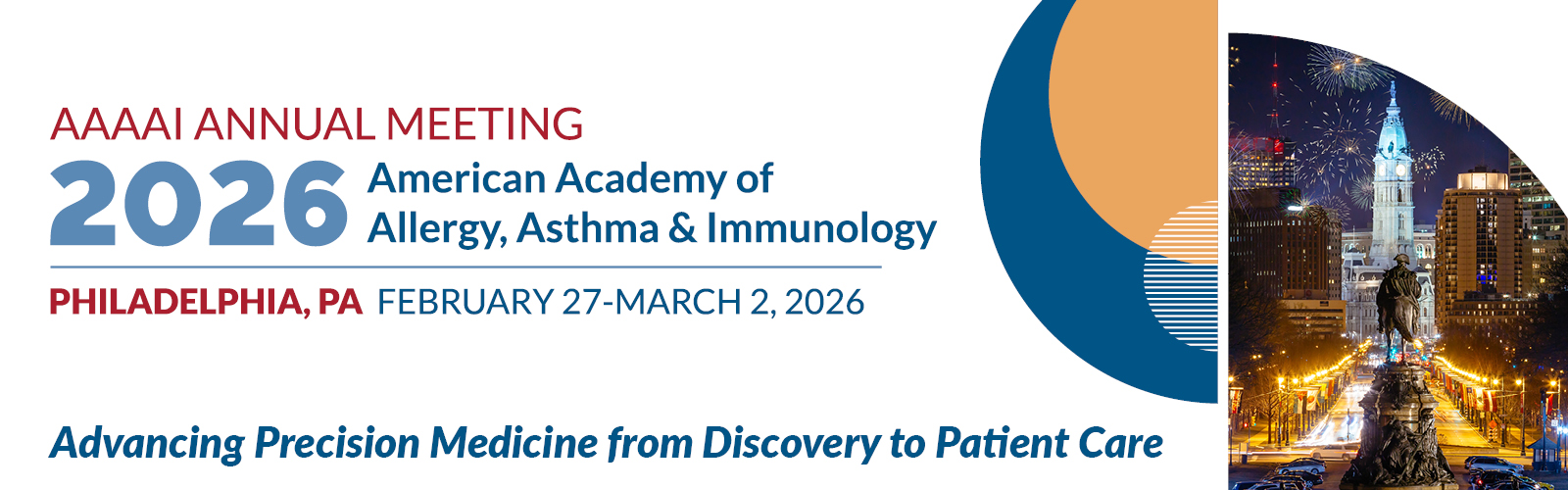
To Post on X like a Pro
People use X (formerly known as Twitter) for all sorts of reasons -- to find out what’s happening in the world right now, to share information and to connect with other users.
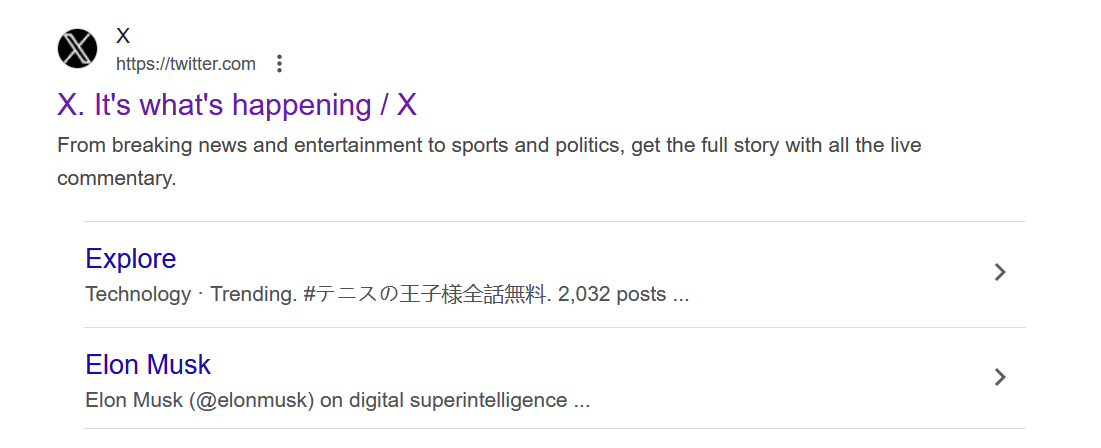
Hashtags are one of the most important and efficient ways of organizing information on X. A hashtag is simply a way for people to search for posts that have a common topic. Anyone can make a hashtag at any time, simply by typing a phrase of the form “#topic” in a post. To use the #AAAAI26 hashtag, type your post, including #AAAAI26 within the body of the tweet. Clicking on the hashtag in the post allows you to see all the posts using that hashtag. This is a way to organize your posts from the annual meeting and other topics of interest to the AAAAI.
AAAAI X Page
https://x.com/AAAAI_org